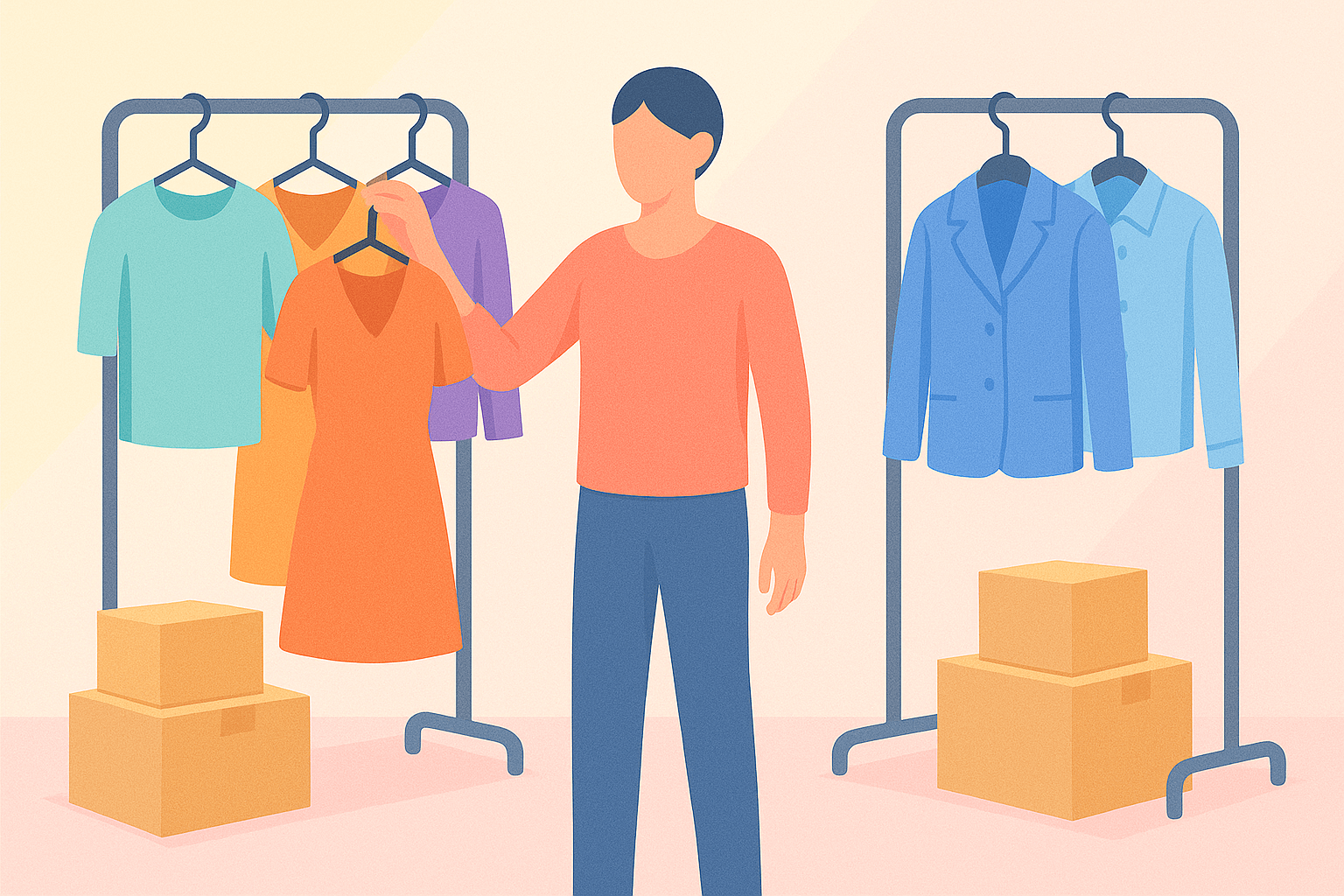Crosspost To eBay And Poshmark: Guide + Tips (2026)

Crossposting your inventory between eBay and Poshmark expands your reach and increases the chances of selling.
This guide explains when to use manual crosslisting versus software like Nifty, which tools perform best, and how to avoid common crossposting mistakes.
** Note: We use the words “crossposting” and “crosslisting” interchangeably throughout this article. However, both terms have the same meaning: posting identical items on at least two different online sales platforms.
Why crossposting between eBay and Poshmark works
Crossposting between eBay and Poshmark works because you offer the same products to different buyer pools, increasing your reach.
eBay has over 130 million active buyers worldwide, and Poshmark attracts over 130 million North American users.
- Reach different buyer groups: As a traditional e-commerce site, eBay attracts shoppers who search for items that they can either bid on or purchase directly. In contrast, Poshmark has social features and appeals to fashion-focused buyers who browse curated feeds, follow sellers whose products they like, and participate in Posh Live Shows.
- Sell inventory faster overall: Crosslisting on eBay and Poshmark speeds up sales because your items appear in more search results and reach more buyers.
- Maximize earning opportunities consistently: Crossposting items on both platforms lets you compare pricing trends and understand buyer behavior. This strategy helps you learn how to position items to attract more views. You can gauge product demand to set profitable prices.
How to crosslist from eBay to Poshmark: 2 methods
Sellers use manual methods and software tools to sell the same items on eBay and Poshmark. Here’s an overview of each method:
Method 1: Manual crosslisting
To manually crosslist items on eBay and Poshmark, you copy your products’ titles, descriptions, and photos from eBay and paste them to Poshmark (or from Poshmark to eBay), one by one.
Recommended tools
Manual crossposting is free, but requires many steps. Use these tools to minimize errors and simplify copying and pasting between platforms:
Key tips
- Adjust titles for each platform: eBay rewards keyword-rich titles with details like brand, size, and condition. Poshmark users prefer shorter, stylish descriptions that highlight aesthetic appeal. “Levi's 501 Vintage Jeans Men's 34x32 Light Wash Distressed” fits eBay, and “Vintage Levi's 501 Light Wash Jeans” matches Poshmark.
- Save original photo files: Keep high-resolution product photos in labeled folders in cloud storage before uploading to a platform. When crossposting, use these original files instead of downloading compressed images from eBay. Using original files keeps images professional and consistent across all marketplaces.
- Create a crossposting checklist template: Use a checklist with platform-specific requirements like Poshmark's category tags, eBay's item specifics, and shipping weights. Review this checklist before publishing to catch missing details that could delay sales or confuse buyers.
Pros
- No upfront investment required: Manual crossposting costs absolutely nothing, since you're using free platform features and basic tools you likely already have.
- Easy to start immediately: You don't need technical skills, training videos, or complicated software setup to begin manual crossposting to eBay and Poshmark. The process uses straightforward copy-paste actions and basic computer tasks that nearly anyone can learn.
Cons
- Time-consuming when scaled: Copying and pasting every listing detail takes several minutes per item, considering the time needed to download photos, adjust descriptions, and fill platform-specific fields.
- High risk of human error: Manually re-typing or copying item information across platforms guarantees you'll make mistakes like listing the wrong size, forgetting to update or delist sold items, or mixing up photos between products.
Method 2: Using automation tools
Automation tools connect your eBay listings to Poshmark with a few clicks. These tools transfer titles, descriptions, photos, and pricing without manual data entry or copying and pasting.
5 best crossposting tools for eBay and Poshmark
Recommended tools
Automated tools for listing on Poshmark and eBay come with a monthly fee, but they save time so you can focus more on meeting buyers and sourcing inventory. Here are some top tools:
Nifty
Nifty crossposts items across eBay, Poshmark, Depop, Mercari, and Etsy. Its AI generates titles, descriptions, and tags from pictures, which you can edit and publish across supported platforms. Its cloud-based automation handles repetitive platform tasks like Poshmark sharing and sending offers to likers, as well as relisting and auto-delisting across all platforms.
Vendoo
Vendoo supports crossposting to Poshmark, eBay, and 9 other platforms. The tool offers inventory management features and bulk editing tools. But its AI generation requires prompting, and users have noted that the tool is slow.
List Perfectly
List Perfectly allows for unlimited crossposting across eBay and Poshmark. The software includes features like scheduled listing times and bulk editing (on higher-priced tiers). Many first-time crosslisters use List Perfectly coupon codes to receive discounts for the month, but folks report that the tool imports incomplete listings.
Crosslist
Crosslist is a cloud-based crosslisting tool for resellers who manage large inventories. It allows users to import products in bulk via CSV and post on up to nine major platforms, including eBay, Poshmark, Etsy, and Depop. However, it lacks advanced analytics and automation features that competitors offer, and users report syncing glitches when managing high-volume uploads.
PrimeLister
PrimeLister is a crosslisting tool that lets you crosspost on Mercari, Poshmark, eBay, Depop, Etsy, Facebook Marketplace, and Instagram. It offers bulk import and relisting, but inventory management and delisting are only available on the higher-priced tier. The tool does not provide AI listing generation from photos.
Key tips
- Let AI create initial listings: Upload clear product photos and let your crosslisting tool's AI generate titles, descriptions, and tags. Review the AI output for accuracy before publishing, then make minor tweaks to match each platform's style.
- Monitor inventory levels closely: Choose a tool with auto-delisting that removes an item from all platforms as soon as it sells on one.
- Schedule listings strategically: Use your tool's scheduling feature to publish new items during peak browsing hours for each marketplace. Stagger your listings throughout the week instead of posting everything at once, keeping your inventory fresh in search results and giving each item maximum visibility.
Pros
- Time savings at scale: Crosslisting 100 items manually might take 8 to 10 hours, but automated tools complete the same work in under 30 minutes with just a few clicks. That reclaimed time lets you visit more thrift stores, shop at estate sales, photograph new inventory, or respond to customer questions.
- Consistent listing quality: Reselling tools maintain uniform product information across all platforms, reducing typos, missing details, and formatting inconsistencies that make your business look unprofessional.
Cons
- Monthly costs: Crosslisting tools typically charge $25 to $70 per month. If you’re a new seller with limited inventory, you may find it difficult to justify this expense with only 10 to 20 items monthly. But if you scale, using a crosslisting tool like Nifty is more of an investment than a cost.
- Learning curve: Each crosslisting platform has its own interface, settings, and features that require time to master. You'll spend your first few days figuring out category mappings, configurations, and automation rules instead of listing products.
Should I crosslist manually or use an automated tool?
Your inventory size and business goals determine which crossposting method works best for you. Sellers with very few items or very sporadic activity would not benefit from reselling tools.
Who should manually crosspost?
Sometimes, manual crossposting makes the most sense, especially when your time investment doesn't outweigh subscription costs.
Sellers with minimal inventory
Only listing 20 or fewer items per month? In that case, manually copying and pasting listings takes just an hour or two, and it’s free. The time you'd spend learning crosslisting software and paying monthly fees exceeds the actual effort of copy-pasting a handful of products.
Fresh beginners
Are you just starting reselling and unsure if the side hustle is right for you? If you’re still testing whether sourcing, listing, and pricing fit your interests, hold off on buying a tool. Start considering automation tools once your sales begin to scale.
Folks who occasionally sell personal items for decluttering
If you're clearing out your closet or garage once or twice a year instead of running an ongoing reselling business, manual crossposting handles these sporadic selling sessions well. You don't need automation for 30 items listed across two weekends per year.
Who should use crossposting tools?
If you enjoy selling, your listings are growing, and you find yourself losing more and more time to manually copying and pasting, it’s time to consider a crossposting tool.
High-volume resellers with several listings
If you're managing hundreds of active listings, automated tools reclaim dozens of hours monthly that manual crossposting would consume. Using a reselling tool lets you visit more estate sales, photograph new products, and respond to customer inquiries instead of typing out repetitive listing details.
Sellers expanding to multiple marketplaces
When you want a presence on eBay, Poshmark, Mercari, Depop, and Etsy, automation becomes necessary. Manually managing many marketplace accounts with different listing formats, category structures, and photo requirements creates overwhelming busywork.
Resellers treating selling as income
If reselling generates primary or significant secondary income rather than occasional side cash, crosslisting software becomes essential. Professional resellers need reliable inventory management, automatic delisting when items sell, and sales analytics to track profitability across platforms.
Expert tips to crosslist more productively
Smart resellers use the time saved by their crossposting and automation tools wisely. Follow these tips to make the most out of your crosslist experience:
Tip #1: Track inventory across all platforms
Always maintain a master inventory list to track which items are active and their current status. Tracking shows item demand and helps you decide when to adjust prices or relist. Nifty and other crosslisting tools offer a bird’s-eye inventory view from their software. Reliable tools update automatically when items sell or prices change.
If you crosslist manually, you’ll need a master spreadsheet, which takes significant effort to record prices and time on each platform.
Tip #2: Edit descriptions to fit each marketplace
Each marketplace has its own character limits, search logic, and buyer expectations, so you’ll need to tailor each listing’s content accordingly. On eBay, for example, titles are limited to 80 characters, so you should pack in brand, size, condition, color, and style keywords, like “Gucci GG Supreme Shoulder Bag Brown Canvas Leather Trim Medium Vintage Italy.”
Poshmark also limits titles to 80 characters, but the fashion-focused community expects titles that emphasize style and brand. For instance, you’ll want to list that same Gucci bag differently: Gucci GG Supreme Canvas Shoulder Bag Brown Leather Medium Vintage.
Tip #3: Delist immediately after items sell
When items sell on eBay, you must delist them from Poshmark, and vice versa. Not delisting sold items can cause double sales and hurt your reputation as a seller. Nifty and a few other crosslisting tools offer auto-delisting for sold items across platforms within minutes, allowing you to start fulfillment procedures without worrying about manual delisting.
If you’re crosslisting manually, you’ll need to open each marketplace listing the sold item and remove it. Manual delisting becomes tedious as your stores grow and raises your risk of mistakes.
Avoid these common mistakes when crossposting
Even experienced resellers make crossposting errors that cost sales, hurt reputation, and waste hours fixing issues. Recognizing these pitfalls early saves you from angry buyers and helps your store succeed.
- Creating duplicate listings: Posting the same item multiple times on one platform confuses buyers. This often occurs when sellers crosslist manually or when tool errors create new listings instead of updates. Always double-check listings before publishing to avoid duplicates.
- Setting inflexible pricing across platforms: Using identical prices ignores that Poshmark takes higher fees compared to eBay. Know your cost of goods, calculate profit margins on each platform, and factor in fees and shipping.
- Publishing inconsistent product information: Posting inconsistent measurements, conditions, or descriptions across platforms confuses buyers who compare listings. If your eBay listing says “excellent condition” but your Poshmark post mentions “minor pilling,” buyers doubt your credibility.
- Forgetting to update sold inventory: Leaving sold items active on other platforms causes angry buyers, cancellations, and negative reviews that lower your seller rating. A short delay between a Poshmark sale and eBay delisting can trigger duplicate purchases, refunds, and penalties that hurt your account.
You can avoid these mistakes if you manage your crosslisted items manually, but crosslisting tools like Nifty do it for you. For many sellers, crosslisting tools are also an insurance policy against errors.
Get started with Nifty
Ready to simplify your reselling workflow? If you’re tired of juggling multiple tabs, Nifty makes it easy to crosspost to eBay and Poshmark, plus Depop, Mercari, and Etsy (more coming soon!), all from one interface.
Here’s how Nifty helps you sell smarter:
- AI-powered listings: Upload a photo and let Nifty create titles, descriptions, and tags that are ready to publish.
- Automatic delisting: When something sells, Nifty removes it from every marketplace to prevent double sales.
- Bulk editing tools: Relist, share, schedule, or discount dozens of items at once to save time.
- Real analytics: Track sales, profits, and top performers from one clean dashboard.
Nifty helps you work faster and sell more. So, what are you waiting for? Start your 7-day free trial.
FAQs
1. What is crosslisting?
Crosslisting is posting the same item on multiple online marketplaces to reach different audiences and increase your chances of making a sale. When you crosslist between eBay and Poshmark, you create separate listings for identical products on both platforms, exposing your inventory to eBay's auction-focused shoppers and Poshmark's fashion-conscious community.
2. Can you crosslist between eBay and Poshmark?
Yes, you can crosslist between eBay and Poshmark. You can do this by creating listings for the same items on both platforms. You'll either manually copy your product titles, descriptions, and photos from one marketplace to the other, or use crosslisting software like Nifty that transfers your listings instantly.
3. Is crosslisting allowed on both platforms?
Yes, crosslisting is allowed on both eBay and Poshmark. Neither platform prohibits sellers from listing the same items on other marketplaces. However, you're responsible for managing inventory carefully to prevent double-selling the same item, which damages your reputation. Both platforms expect you to delist sold items immediately from all other marketplaces.