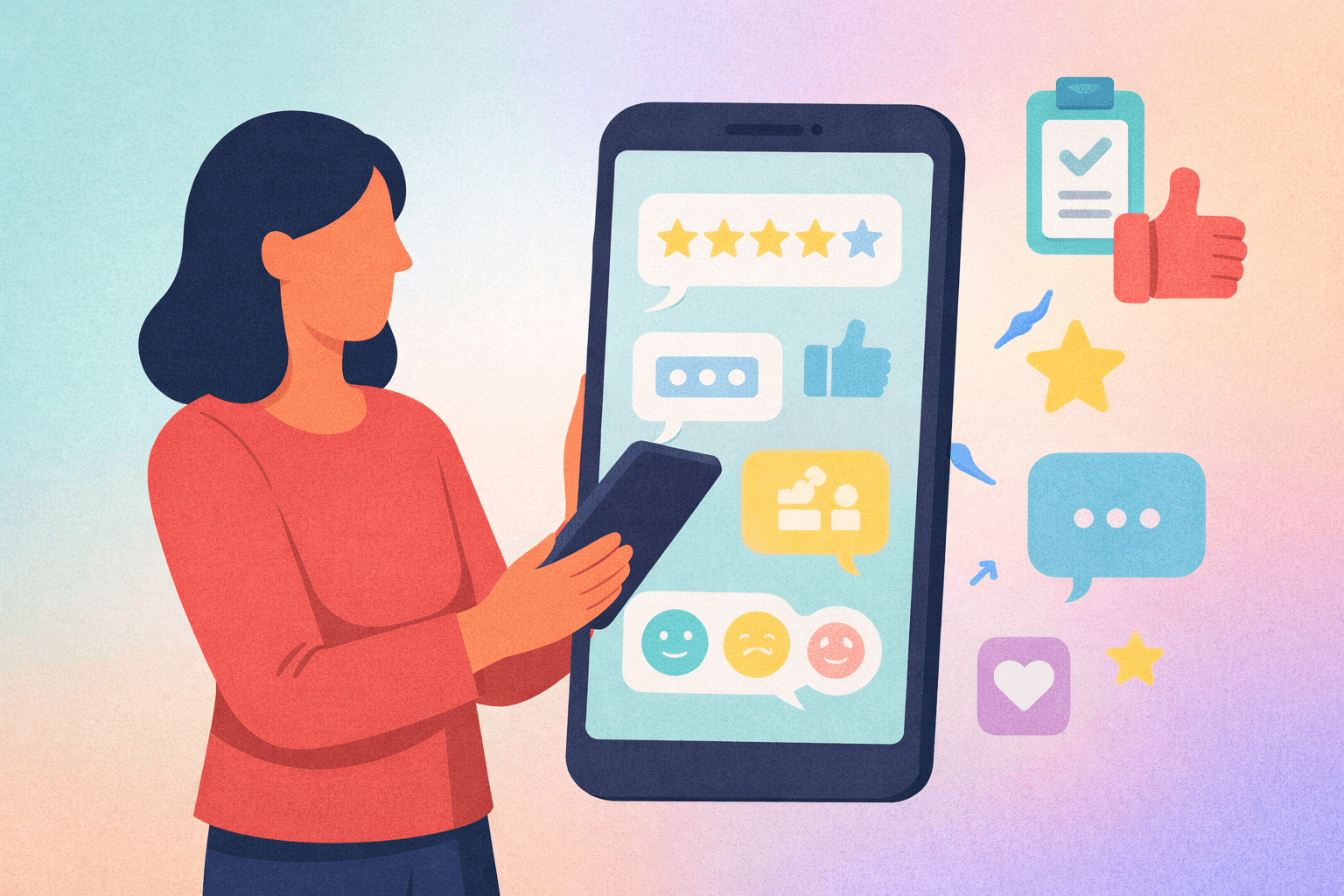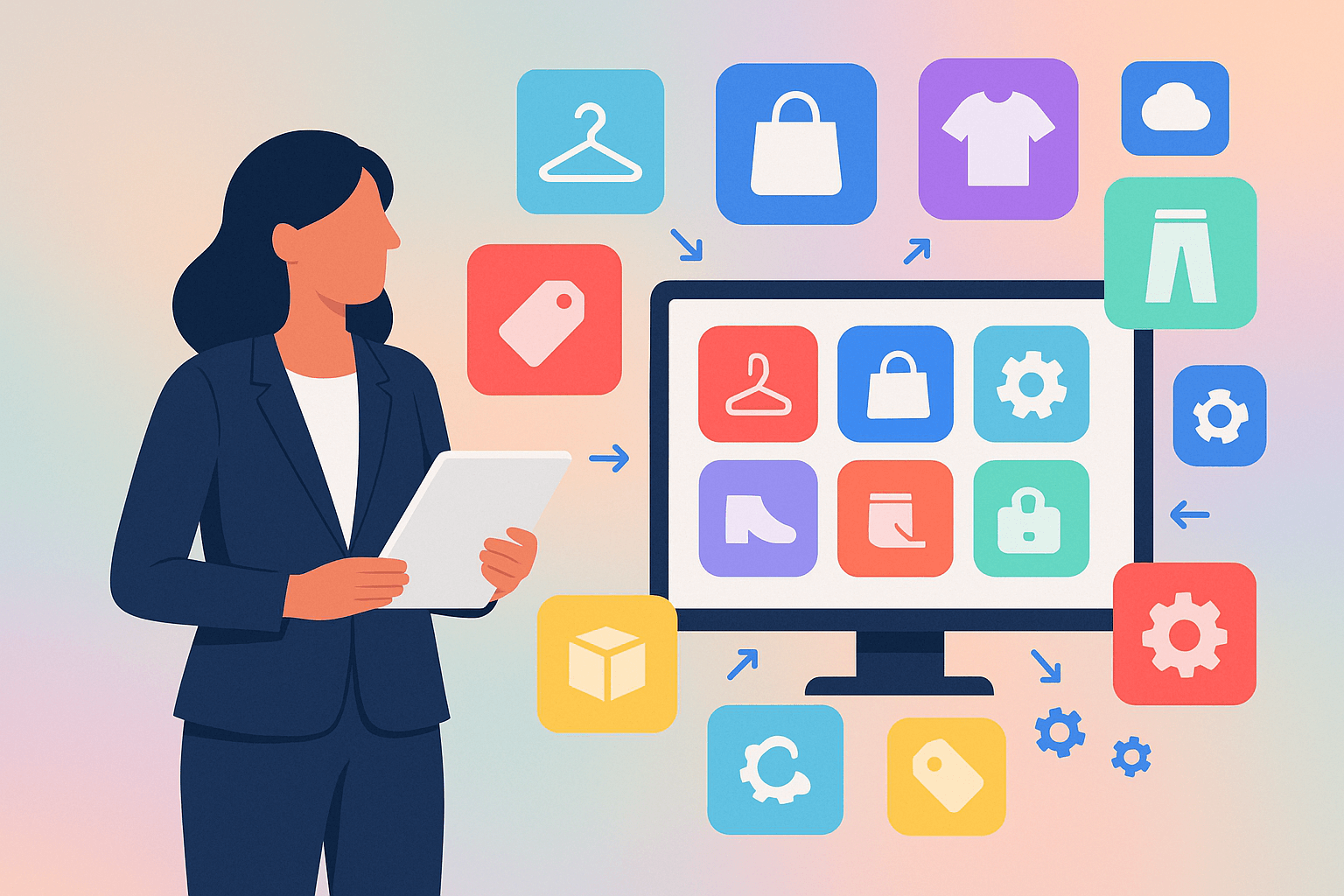6 apps that take a picture to see how much something is worth 📸

AI-powered picture identifier apps can change your smartphone into an instant pricing tool. These apps can give you back hours of tedious price hunting online.
Tools like Google Lens and Amazon Camera identify and value items, helping resellers and buyers make faster, informed decisions. This article walks through apps that let you take a picture to see how much something is worth, and shows how pairing them with a crosslisting tool like Nifty can grow your resale profits.
Let’s look at the best apps that help you find out how much something is worth.
The 3 best apps to identify and value items: TL;DR
- Google Lens: Best for quick identification and prices
- Amazon Camera Search (Amazon Lens): Best for Amazon sellers
- eBay’s Visual Search: Best for eBay users
Other noteworthy tools
- Pinterest Lens: Best for Pinterest users
- Image Recognition and Searcher: Best for background checking images
- Bixby Vision: Best for Samsung users
Top item identification apps: At a glance
The 3 best apps to identify and value items
1. Google Lens: Best for quick identification and prices
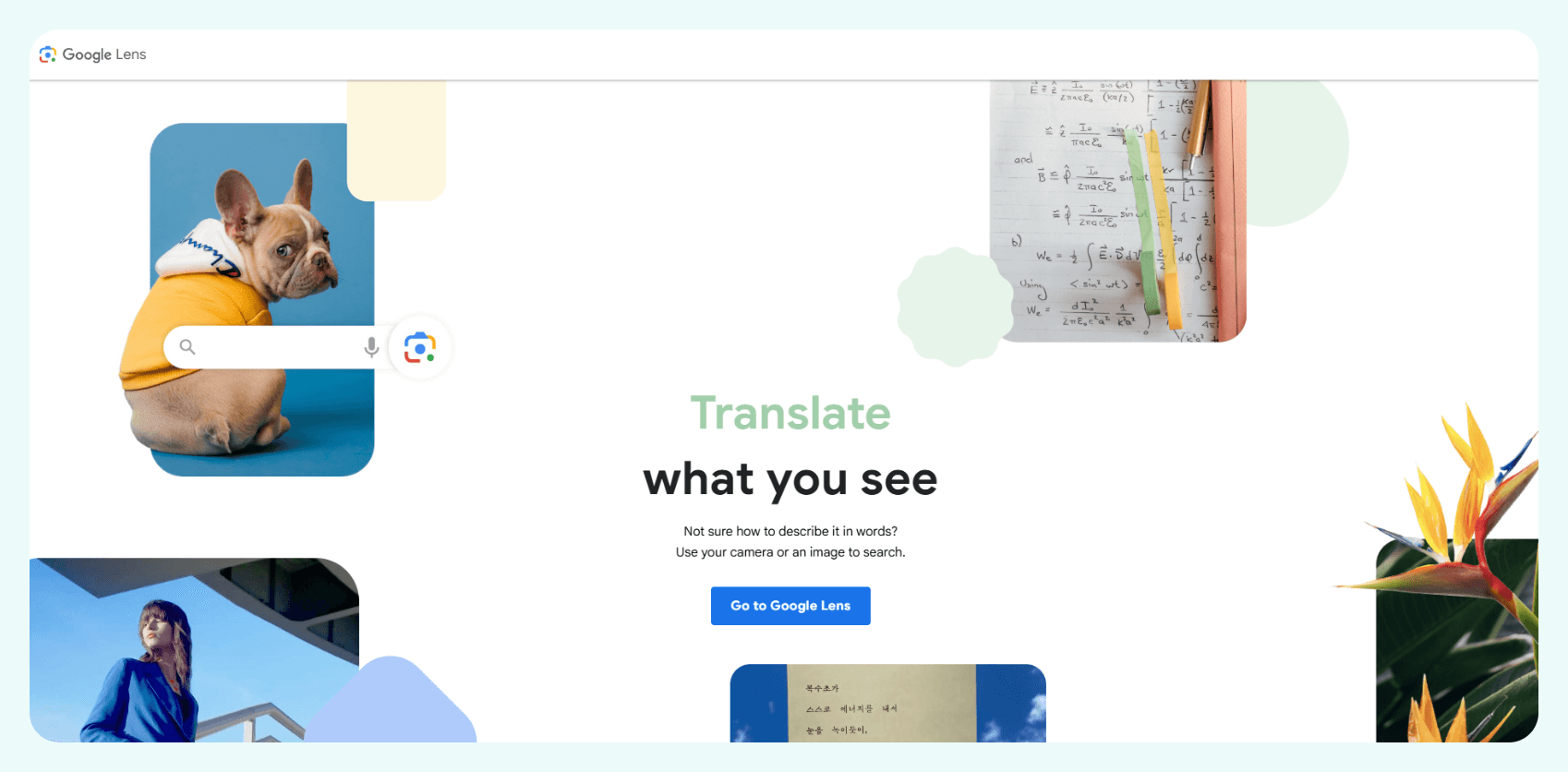
Google Lens is an AI-powered visual search tool that identifies objects, text, and locations through your smartphone camera or uploaded images.
Who it’s best for
Google Lens is designed for everyday consumers, students, and professionals who need quick visual information. It excels at product identification and price comparison, so it’s useful for anyone who wants to identify an item by picture and learn how much it’s worth.
Features
- Visual search and object identification: Google Lens can identify virtually any object, animal, plant, or landmark by analyzing visual characteristics against Google's image database. It provides detailed information, related images, and shopping options when applicable.
- Text recognition and translation: The app can extract text from images and translate it into over 100 languages in real time. This feature works with handwritten notes, printed documents like menus, signs, and even text displayed on screens.
- Product and price comparison: When scanning product barcodes or taking photos of items, Google Lens displays pricing information from various online retailers and local stores. It shows price history, reviews, and similar products to help users make informed purchasing decisions.
Pros
- Exceptional accuracy and speed: Google Lens provides accurate results across a wide range of item categories, from identifying obscure plant species to discovering that my dog, who I thought was a border collie mix, is actually an Icelandic Shepherd.
- Integration with Google ecosystem: The tool works flawlessly across Google's suite of applications, including Google Photos, Search, Assistant, and Maps. You can easily save results, share information, and continue research across platforms without losing context.
Cons
- Privacy and data collection concerns: Google collects extensive data about user searches, locations, and visual content. Google adds images from Lens into its database, which may raise privacy concerns.
Pricing
Google Lens is free for all users across all supported platforms and devices. There are no subscription fees, premium tiers, or usage limitations imposed on individual users.
2. Amazon Camera Search (Amazon Lens): Best for Amazon sellers
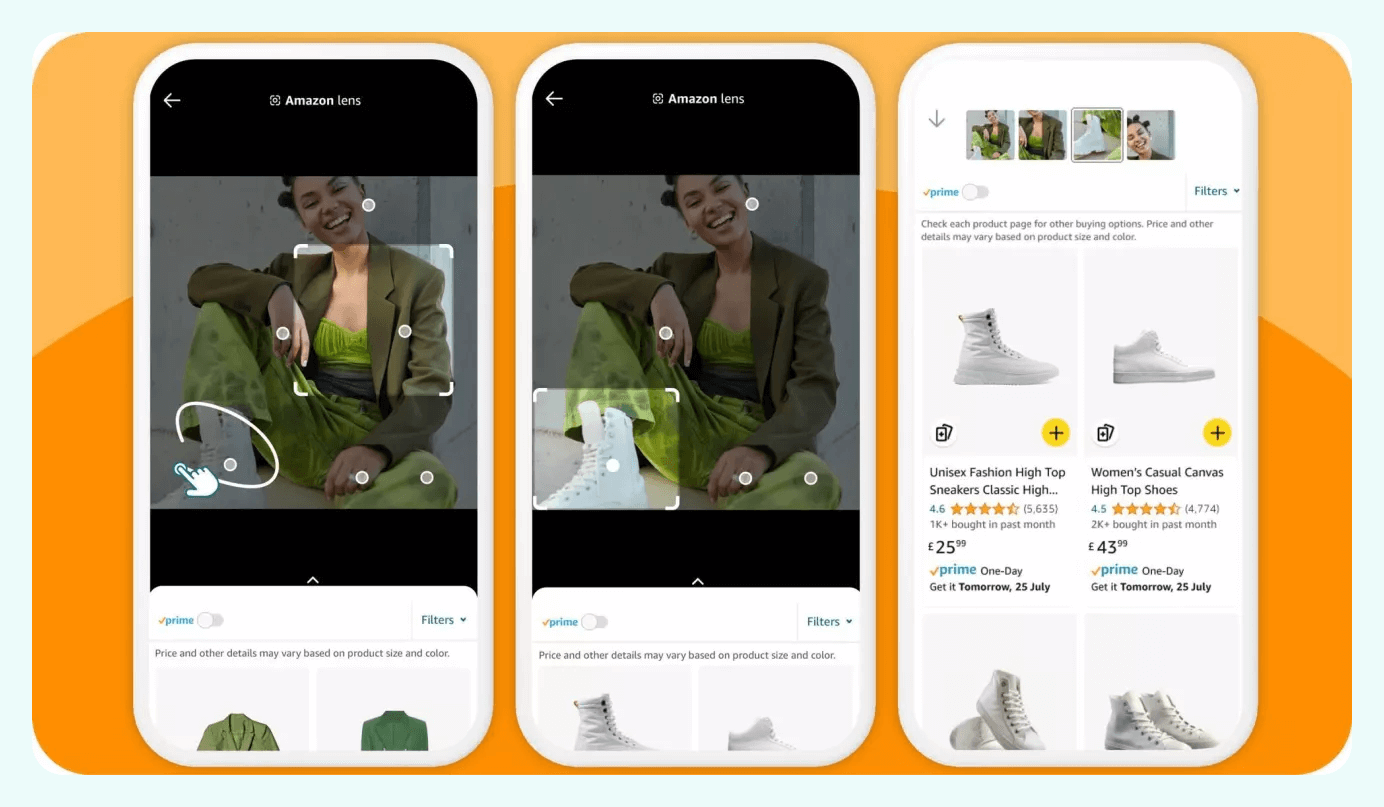
Amazon Camera Search, powered by Amazon Lens, is a visual search feature integrated into the Amazon Shopping app that lets you carry out photo searches or upload images to find products.
Who it’s best for
Amazon Camera Search primarily serves Amazon FBA sellers, e-commerce companies, and dropshippers who need to quickly identify profitable products while sourcing inventory.
Features
- Camera product identification: Amazon Lens uses advanced AI image recognition to identify products via your smartphone’s camera. Point your camera at any item and the app analyzes visual characteristics, colors, shapes, and brand markings to find exact or similar matches on Amazon.
- Photo upload and image library search: You can upload existing images from your camera or gallery to search for products on Amazon. It can zero in on and identify items seen in social media posts, screenshots, or photos shared by friends.
- Circle to Search precision targeting: The Circle to Search feature enables you to isolate specific products within images that contain multiple items. You can draw a circle around a specific item, and the app shows detailed information about it.
Pros
- Made for Amazon’s ecosystem: Amazon Lens integrates into the Amazon Shopping app, giving you instant access to Amazon's vast product catalog and customer reviews. You can immediately view pricing, availability, shipping options, and customer ratings, all in one place.
- Free for all Amazon users: Amazon Lens is available at no cost to anyone with the Amazon Shopping app.
Cons
- Limited to Amazon only: Camera Search exclusively searches within Amazon's product catalog. It doesn’t compare prices on platforms like eBay or Walmart.
Pricing
Amazon Camera Search is completely free. You get it when you download the Amazon app to your mobile device.
3. eBay’s Visual Search: Best for eBay users
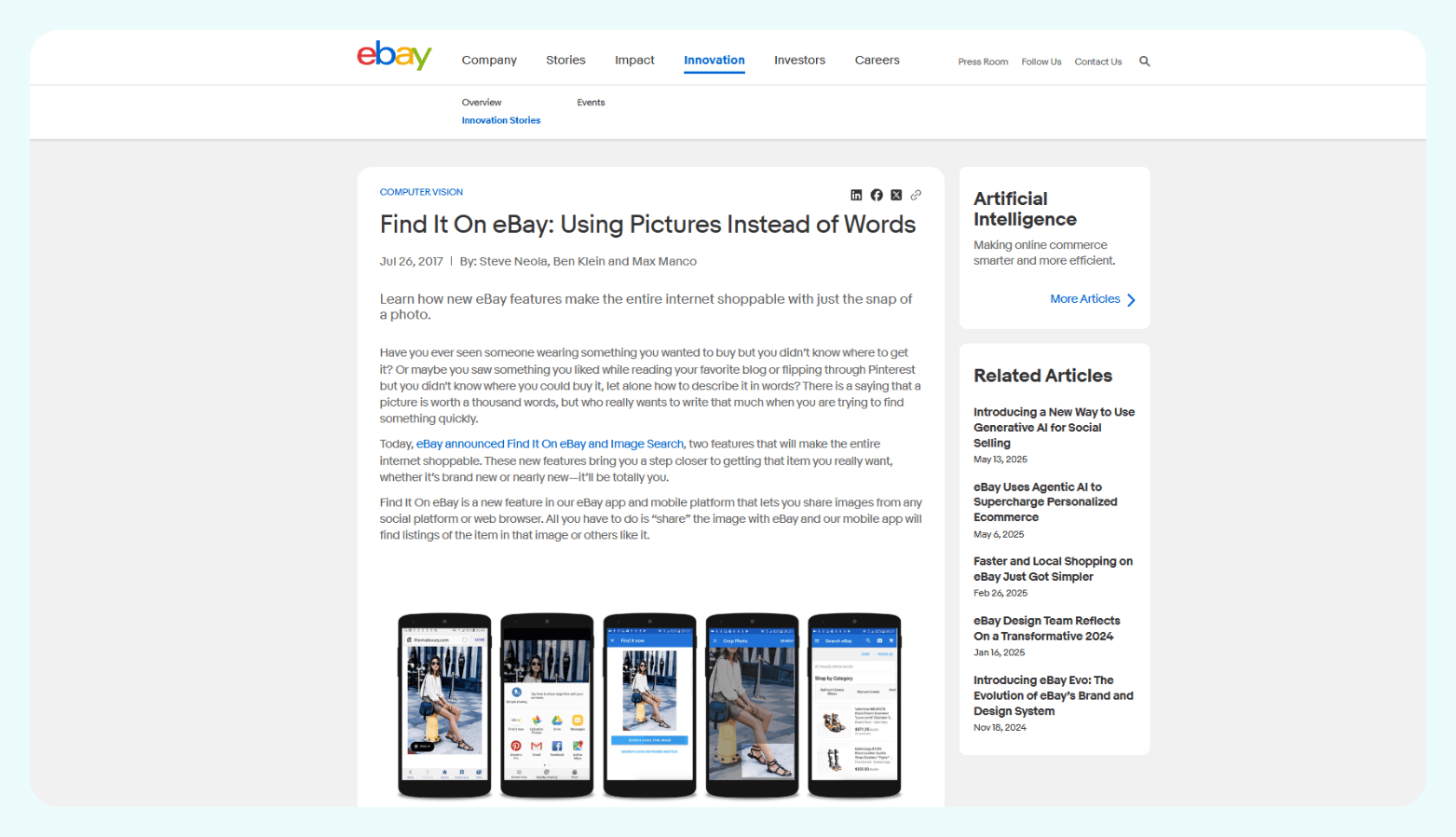
eBay's Visual Search is an AI-powered image recognition tool built into the eBay mobile app. It allows users to find products by taking photos or uploading images, using image recognition technology to match pictures with similar listings on the eBay marketplace.
Who it’s best for
Visual Search is designed for all eBay buyers and sellers. This group includes individual resellers, small to medium-sized businesses, thrift store entrepreneurs, and folks selling vintage items.
Features
- Camera-based product identification: Users can take photos directly within the eBay app using the camera button in the search bar, allowing for instant product identification while shopping in physical stores or browsing items.
- Social media image sharing integration: eBay's “Find It On eBay” feature enables users to share images from social platforms like Facebook, Instagram, or Pinterest directly to the eBay app for product identification.
- Visual similarity ranking: eBay’s system analyzes images using AI and ranks results based on visual similarity. The app will show exact matches first, followed by similar items, alternative colors, and related products.
Pros
- Integration with eBay's marketplace ecosystem: Visual Search is natively built into the eBay mobile app, providing instant access to over 1 billion active listings without needing to switch between different applications.
- Advanced AI technology with continuous improvement: eBay's Visual Search uses AI and machine learning to match your photo with visually similar items.
Cons
- Not the most accurate image search tool: Some users have reported that Visual Search isn’t as powerful as Google Lens at identifying products.
Pricing
eBay's Visual Search is available free of charge to all users of the eBay mobile app.
Other noteworthy tools
4. Pinterest Lens: Best for Pinterest users
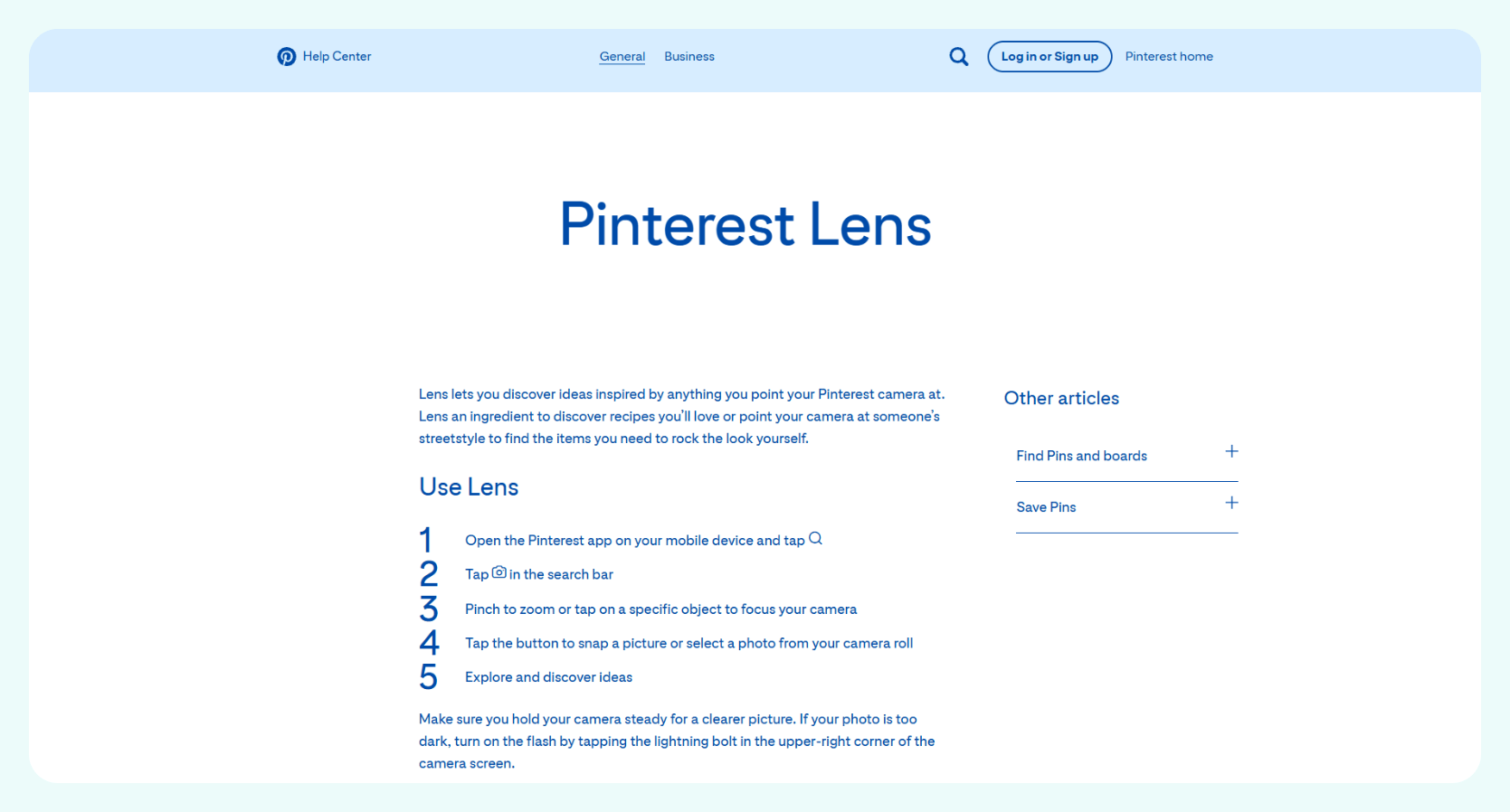
Pinterest Lens is a visual search tool that allows users to discover ideas by pointing their camera at real-world objects or uploading photos to Pinterest. It uses AI to identify items and suggest similar pins from Pinterest's vast catalog.
The native Pinterest integration provides access to billions of shoppable Pins along with built-in shopping tools. Pinterest Lens links your photo to trending visual content, helping users explore similar design or style ideas. However, it focuses on inspiration over practical details like pricing, specifications, or compatibility information.
5. Image Recognition and Searcher: Best for image background searches
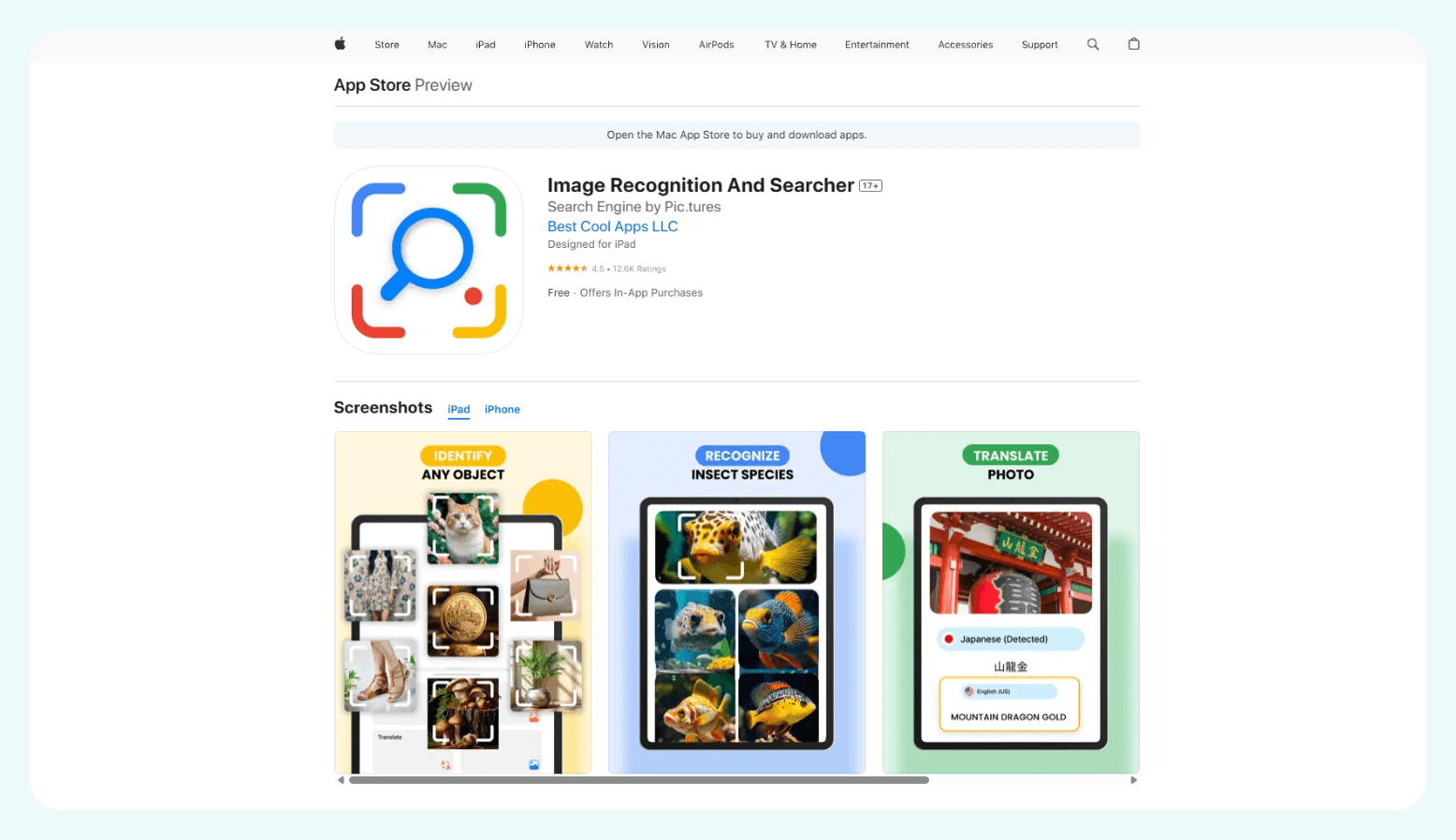
Image Recognition & Searcher is a reverse image search app, a tool that helps users identify where photos came from, using Google, Bing, and Yandex search engines. It suits content creators and digital marketers who need to verify image sources. Journalists, photographers, and graphic designers can track their work and find potential copyright violations.
This setup helps users trace original image sources more effectively across major search engines. Its clean, intuitive interface makes reverse image searching easy even for non-technical users.
However, some users on the Apple App Store report a glitchy experience, including crashes and issues uploading photos.
6. Bixby Vision: Best for Samsung users
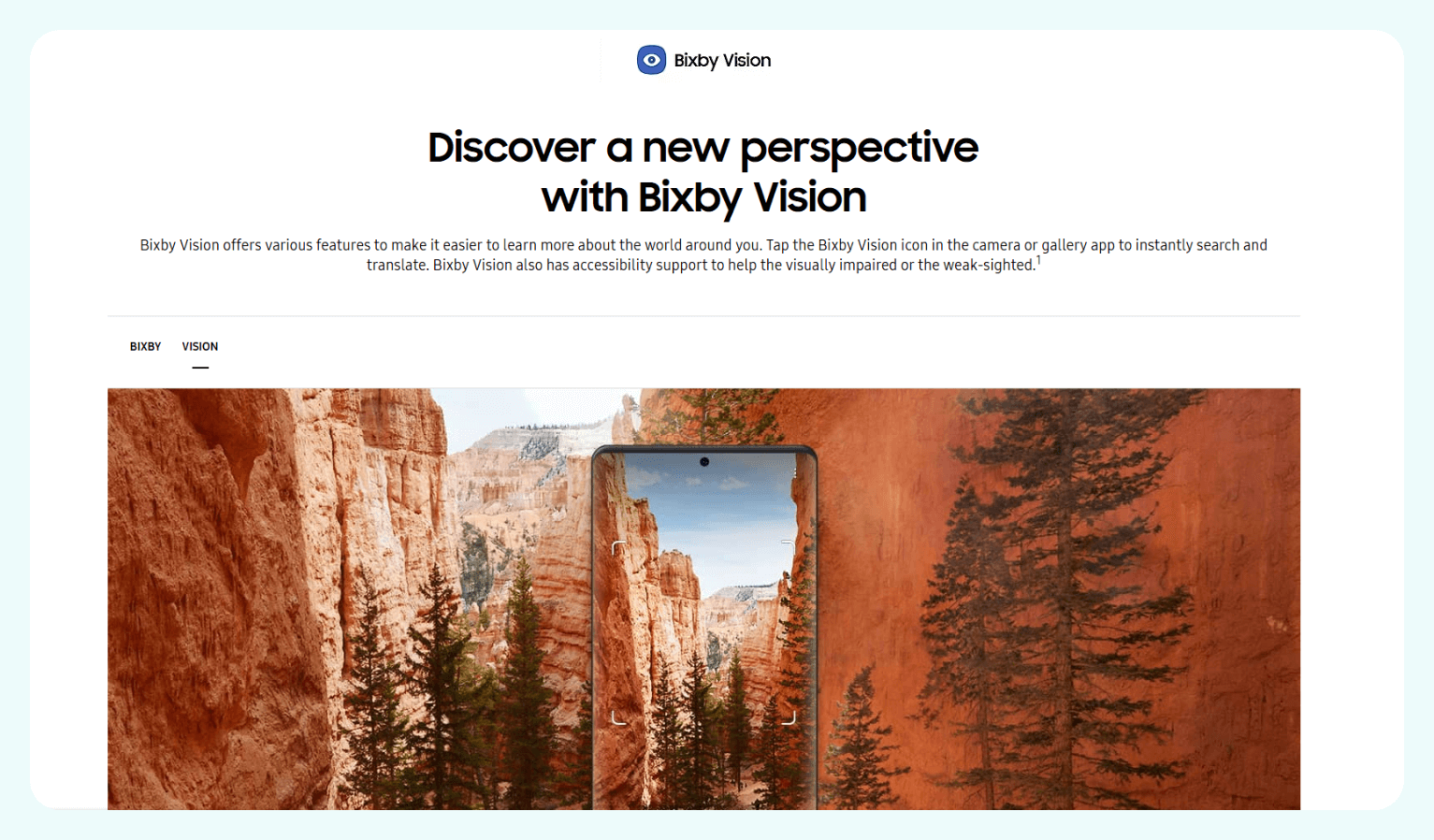
Bixby Vision is Samsung's AI-powered augmented reality camera feature integrated into Galaxy devices. It identifies objects, translates text, and provides contextual information about pictures and images.
This tool offers a diverse feature set, including QR scanning and wine recognition with offline capabilities. However, it’s limited to Samsung devices only, and you’ll need to sign up with the Bixby ecosystem.
How I tested the best image-to-value tools
I tested leading image recognition tools by photographing and screenshotting over 25 items across various categories. These included resellable items like antique furniture, clothing, and books.
I measured each tool’s accuracy by checking its results against verified records. I also assessed whether pricing data could help users make informed purchasing decisions.
My evaluation focused on three critical performance areas that directly impact profitability and productivity for resellers and collectors.
- Accuracy: I measured the accuracy of each tool by comparing its results against verified auction records and expert appraisals. Tools ranked higher when their results matched expert evaluations.
- Speed and usability: I timed the complete process from opening the app to receiving identification results, noting interface complexity and whether features supported quick workflow integration. The best tools delivered results within seconds while maintaining intuitive, straightforward navigation.
- Pricing support: I evaluated whether the tools provided actionable market data, such as recent sale prices, current listings, price trends, and geographic variations. I also examined whether the pricing data helped me make informed buying or selling decisions.
The testing process revealed significant differences in performance. The Google Lens app helps users identify an item by picture and instantly check its market price. On the other hand, Image Recognition and Searcher and Pinterest Lens gave me the least compelling outputs.
What does an image-based valuation app do?
An image-based valuation app analyzes photographs to identify items and instantly estimate their market value. Users scan objects with their smartphone camera. Then, the app processes the images using AI that recognizes product features, brands, and characteristics.
Here’s a rundown of tasks that picture-identifier apps can do:
- Instant item recognition: These apps let users take a picture to see how much something is worth by scanning and identifying key features. They deliver accurate product names and descriptions within seconds.
- Real-time market pricing: Visual identification tools aggregate current pricing data from multiple marketplaces, auction sites, and retail platforms, which provides an overview of market trends. They display estimated values, price ranges, and recent sale prices for identified items across different condition grades.
- Historical price analysis: Applications track price trends over time. They illustrate increases and decreases in value, seasonal fluctuations, and market demand patterns.
- Condition assessment guidance: Picture identifier apps evaluate item condition through image analysis. They can compare wear patterns, damage, and overall state against grading standards. This helps provide accurate condition ratings that affect final valuations.
Picture identification apps offer a solution for anyone wondering how to determine the value of something. These apps replace hours of manual research with fast, image-based identification and value estimates.
Why do most free tools fall short for resellers?
Free tools fall short for vintage resellers because they lack the specialized features and data that professional buyers and sellers require for profitable decision-making. Free apps usually focus on general consumer use, which limits their value for professional resellers.
For instance, a vintage furniture seller using the Google Lens app can’t access historical sale trends or professional valuations. Free tools also struggle with vintage items lacking manufacturer tags, designer pieces without visible branding, and collectibles that require specialized knowledge for proper identification.
Most free apps only display current retail listings, not sold prices, making it difficult to accurately assess the market for profit calculations. Databases powering free apps focus on common household items and mainstream products. They often overlook niche categories such as vintage jewelry, rare books, or regional collectibles that generate the highest resale profits.
When to level up: Nifty’s listing AI + price intelligence
Professional resellers use advanced tools like Nifty in tandem with free picture identifier apps. Nifty’s AI accelerates listing tasks by auto-generating titles and descriptions from image data.
Here’s how Nifty complements picture identification apps:
- AI writes listings from one photo: Nifty's AI analyzes product images and generates a draft of a listing’s title, description, and relevant keywords. Then, you can edit your listings and post them to each marketplace.
- Improved accuracy: Customers check listings by using Nifty with Google Chrome’s “Inspect with Google Lens” feature. It opens a sidebar with visual results so they can price-check items without switching tabs.
- Reduce research time: Instead of Googling item details, learn about the item by quickly snapping a picture. Then, compare the pricing of similar items before determining your product’s cost.
The combination of AI-powered listing generation and cross-platform management tools like Nifty turns individual item processing into a unified pipeline. This setup connects tools that identify and value items by picture directly to Nifty, which lists items across multiple sales channels.
Try Nifty free for 7 days
Already have a free app that takes a picture to see how much something is worth? Combine it with a free 7-day Nifty trial, and see how this combination can help your reselling business.
Here’s how Nifty can help your business:
- Inventory management: Nifty auto-delists your sold items from every marketplace. No more double sales or awkward “it’s already gone” follow-ups with potential customers.
- Bulk actions, zero busywork: Share and relist daily, run price drops, and schedule drafts to go-live, all in the background. Your inventory stays fresh, even when you’re offline.
- Know what’s selling (and what’s not): Track your profits, fees, best-sellers, and slow movers all on one interface. You’ll get real numbers and real insight so you can double down on what works.
See how Nifty can simplify your reselling business and get your 7-day free trial started today.
FAQs
1. What’s the best app to find out how much something is worth from a photo?
Google Lens is the best app for determining the value of an item from a photo. It delivers information with accuracy and speed, integrates with Google's ecosystem, and provides pricing information from multiple retailers.
2. Can Google Lens tell me the value of vintage items?
Yes, Google Lens can tell you the value of vintage items. However, it performs better with items that have clear brand markings or identifying features. The app struggles with unmarked vintage pieces, designer items without visible branding, and collectibles requiring specialized knowledge for proper identification.
3. Are there any free apps to help with pricing and listings?
Yes, Google Lens, Amazon Camera Search (Amazon Lens), and eBay Visual Search are free apps available to help with pricing and listing. However, these tools only provide initial item identification and basic pricing data. They don’t execute any listing functions.